Orzeszek Transfer works as a simple HTTP server, and is a convenient way to transfer larger files without using an intermediary.
Slow and buggy file transfers are a problem with Windows Live Messenger (and MSN Messenger before it). Windows Live Messenger relies on UPnP to establish a connection between the sender and recipient of a file, and it doesn’t allow advanced users to specify the external port and IP address manually.
If you don’t have UPnP on your network, or if it fails for some reason, Windows Live Messengers falls back to a mode where it routes the transfer through an intermediary. This slows the transfer, and is often unreliable.
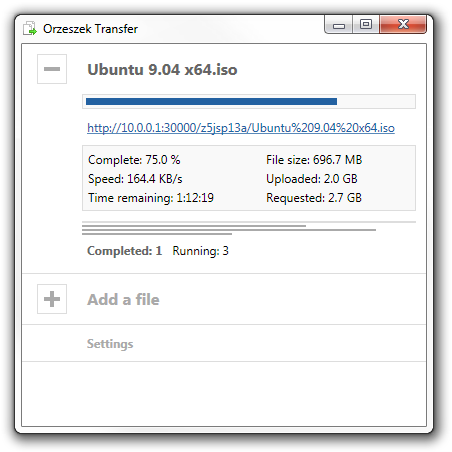
Orzeszek Transfer works as a simple HTTP server that serves only the files you have explicitly specified. When you add a file, it creates a URL that you can send to anyone who has a web browser or a download manager. They can then download that file directly from you.
It’s a convenient way to transfer larger files without using an intermediary. And it supports resuming broken transfers and multi-part transfers, so long as the downloading client does.
Orzeszek Transfer doesn’t support UPnP though, since it’s intended to be used when UPnP has failed. (If UPnP was working, you wouldn’t need it in the first place.) That means that you’ll need to forward an external port, 30000 by default, to your local IP address.
Your external IP address is detected automatically, though you can override this behaviour if you want.
You can download Orzeszek Transfer here.