I’m a big fan of Google’s Chrome browser, but how do you disable Chrome’s built-in PDF viewer?
I’m a big fan of Google’s Chrome browser, but, as of version 8, Google’s shipping the browser with its own built-in PDF viewer enabled by default. But I like to read my PDFs in Acrobat outside of the browser. So, how do you disable Chrome’s built-in PDF viewer?
Type about:plugins in the address bar and hit Enter:
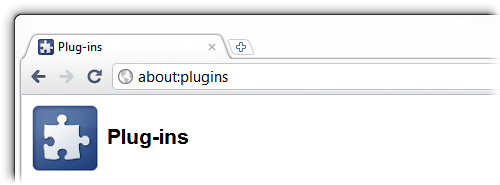
On the Plug-ins page, scroll down until you see Chrome PDF Viewer and select Disable:
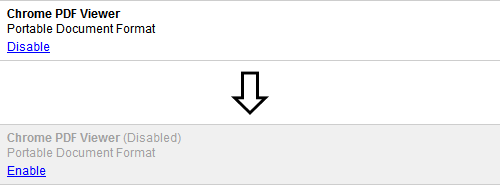
That’s it! You’re all done. The only problem now, though, is that Chrome will warn you every time that you try to load a PDF that the file can harm your computer:
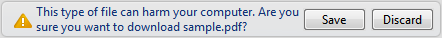
For now, it looks like there’s no way to disable this warning. And there are a lot of annoyed people.