Use Burn to make an .iso disc image from a CD or DVD on Mac OS X.

If you’re a seasoned Windows native, you’re probably familiar with ImgBurn. ImgBurn is an excellent utility for working with .iso disc images on Windows (and for burning and working with discs generally).
Burn is to Mac OS X what ImgBurn is to Windows — a great, free utility for working with disc images and discs in general. And it’s a great solution if you’re looking for a way to make an .iso disc image from a CD or DVD in Mac OS X.
To make an .iso disc image from a CD or DVD, start Burn and you’ll see the main Burn window:
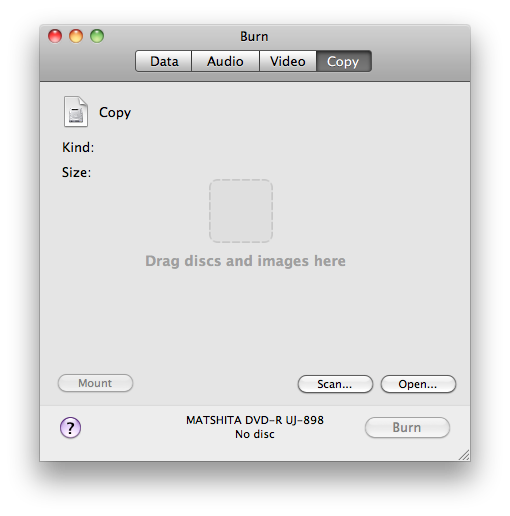
Click Scan… from the main Burn window, and you’ll be prompted with a list of all the currently mounted images, which will include any CD or DVD in your optical disc drive.
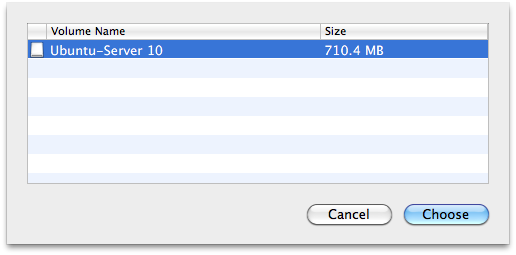
Select the correct image, and click Choose. You’ll be returned to the main Burn window, which will display some of the details of the selected image:
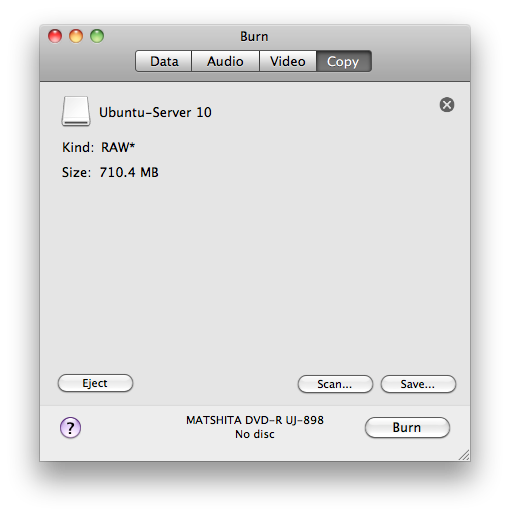
Click Save… from the main Burn window, and specify a filename:
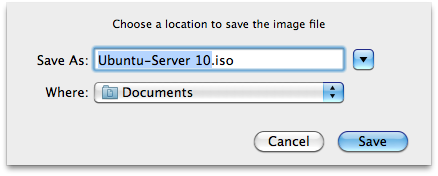
Click Save and you’re done. Burn will dump the CD or DVD to an .iso disc image that you can later mount directly, or use to burn a copy of the CD or DVD.