Orzeszek Ratings lets you sync your play counts and ratings between Windows Media Player and iTunes with two clicks.
If you use both Windows Media Player and iTunes to manage your music, keeping your ratings synchronised can be a pain. Orzeszek Ratings lets you sync your play counts and ratings between Windows Media Player and iTunes with two clicks.
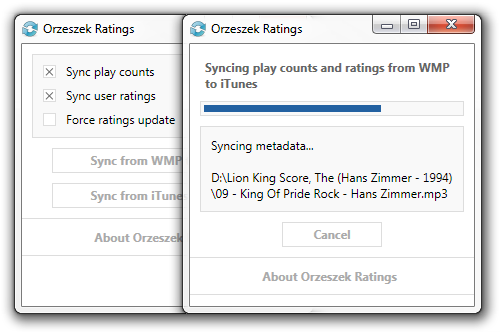
Windows Media Player and iTunes must be installed on the same computer, and must be pointing to the same files for Orzeszek Ratings to sync the play counts and ratings for the files.
That means that ratings and play counts for any files that are converted when they’re added to your library (like WMA files added to iTunes) won’t be synced, since your Windows Media Player library and iTunes library are no longer referring to the same file.
You may also want to check out MusicBridge. MusicBridge has a few more options, including the ability to sync track number, name, artist, album, album artist, year, genre, album art, and rating (but no option to sync play count).
However, I’ve found that MusicBridge’s rating sync is quirky. Some 3-star ratings in Windows Media Player become 2.5-star ratings when synced to iTunes, etc. The reasons are explained somewhat here. This quirkiness is one of the reasons why I wrote Orzeszek Ratings.