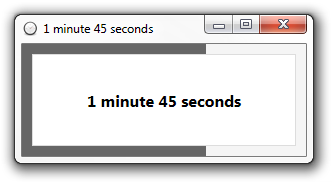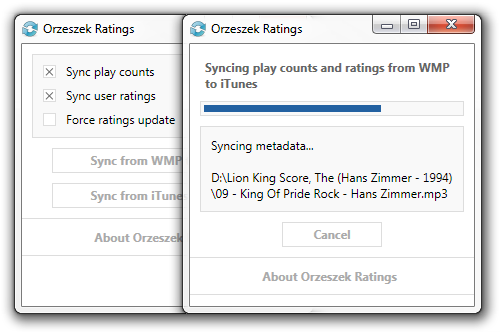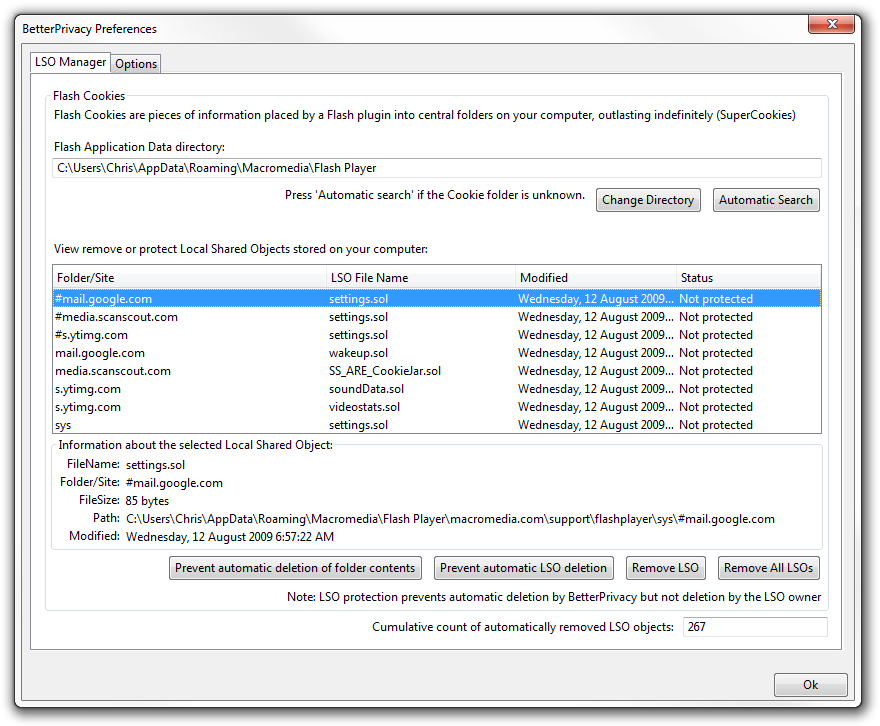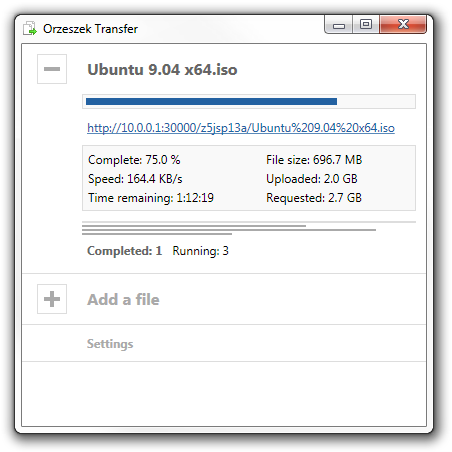South Australian law allows medical termination of pregnancy, so long as the termination poses less risk to the life of the woman than the pregnancy does—as it usually does during the first 16 weeks of pregnancy.
There was some news recently about the proposed clarification of Queensland abortion law after hospitals started avoiding drug-induced terminations. And, while it’s not directly relevant to this post, it reminded me of how the abortion debate has been ‘resolved’ in South Australia.
Sections 81 and 82 of the Criminal Law Consolidation Act 1935 (SA) criminalise abortion. But section 82A provides an exception for medical termination of pregnancy in certain circumstances:
- (1) Notwithstanding anything contained in section 81 or 82, but subject to this section, a person shall not be guilty of an offence under either of those sections—
- (a) if the pregnancy of a woman is terminated by a legally qualified medical practitioner in a case where he and one other legally qualified medical practitioner are of the opinion, formed in good faith after both have personally examined the woman—
and where the treatment for the termination of the pregnancy is carried out in a hospital, or a hospital of a class, declared by regulation to be a prescribed hospital, or a hospital of a prescribed class, for the purposes of this section; or
- (i) that the continuance of the pregnancy would involve greater risk to the life of the pregnant woman, or greater risk of injury to the physical or mental health of the pregnant woman, than if the pregnancy were terminated; or
- (ii) that there is a substantial risk that, if the pregnancy were not terminated and the child were born to the pregnant woman, the child would suffer from such physical or mental abnormalities as to be seriously handicapped,
- (b) if the pregnancy of a woman is terminated by a legally qualified medical practitioner in a case where he is of the opinion, formed in good faith, that the termination is immediately necessary to save the life, or to prevent grave injury to the physical or mental health, of the pregnant woman.
So, this section, apparently originally formulated when a ‘medical practitioner’ could only be a ‘he’, provides that a pregnancy can be terminated so long as the termination poses less risk to the life of the woman than the pregnancy does (not only if the pregnancy carries abnormally high risk).
What’s interesting about this is that, on its face, it appears to be an exception, but it may really just about be the rule. According to the Williams Manual of Obstetrics (21st ed, 2001) at page 45—
The risk of death from abortion performed during the first 2 months is about 0.6 per 100,000 procedures. The relative risk of dying as the consequence of abortion is approximately doubled for each 2 weeks of delay after 8 weeks’ gestation.
That compares quite favourably with the rates that I could find of death per 100,000 live births in Australia: from 4 (2005 WHO figures) to 8.4 (1997–99 AIHW figures) to 11.1 (2000–02 AIHW figures).
This is consistent with these two papers, which suggest that surgical abortion in the first 16 weeks is safer than live birth. (But please don’t confuse my hasty research for something that has academic merit.)
There are a few other requirements in the section, such as a requirement that the woman reside in South Australia for at least two months prior to a section 85A(1)(a) termination. Of course, no one really checks.
And isn’t this all unnecessary and messy? How long until South Australia gets the Victorian version?